|
Quill
3D
SOLID
CREATION FOR YOUR IMAGINATION
 
Quill 3D has been
chosen by commerical games development teams for its
abundance of features and friendly user interface.


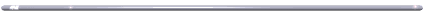
Quill3D
a 3D
modelling program similar to Lightwave
3D, Cinema 4D, Maya, 3D Studio MAX, and Blender,
ideal for games
development.Primitive Based Modelling- Manipulate your models easily
using tools such a Lathe, Extrude, Array,Join and many more..Mesh
Building - Build custom models from scratch with helper tools such as
Polyreduction, extrude..UV Mapper - Create a skins for your models
without the painLightmapping - Add realistic lighting and shadows to
your creations to add realism and atmosphereMap Builder - Ideal for
games development level building - Build any kind of level quickly and
easily from buildingblocks.
Cut
away and
join section to make
complex and interesting environments. Add realistic lighting
to
your
level. Use your custom built models to add extra detail and
realism.
Save
the level with "portal" information to enable fast in game rendering
speedQuill 3D has been chosen by commercial games development teams for
its abundance of features and friendly user interface.
Feature
List of Quill 3D
Map
Builder
Textures
-
Support for up to 500+ textures, with a
texture previewer.
-
Texture controls - Change the scale,
rotation and position of
textures on any selected face. Lock Texture to a face, and automapping
for seamless texturing.
-
Lightmapping Options - Lightmap to 3
levels of detail. Choice of 5 lightmap sizes.
-
Fast lightmap render previewing.
-
Tightly packed lightmaps.
-
Option of up to 8 infinite "sun"
lights. No fall-off.
-
Export Lightmap only - Caulk faces to
be excluded from lightmapping and exporting.
-
Export Direct3D .x and Blitz3D .b3d
textured/lightmapped meshes.
Brushes
(plane geometry)
-
TreeView for quick and easy selection
of entities/brushes.
-
Grouping/Regrouping of brushes.
-
Invert Selected Brush/Group.
-
Mirror and Rotate selected Brush/Groups
on any axis.
-
6 Brush types:
Cube/Lumber/cylinder/cone/Wedge/Trapezoid
-
CSG Subtraction with selected
Brush/group.
-
Many clip functions including
infront/behind or just split Hollow Brush and inwards/outwards.
-
Editable Wall thickness.
-
Extruding tools to create Brushes from
Faces.
-
Painting of Individual Triangles or
Faces with selected brush.
Entities
-
EntityLight system for light-mapping
-
Full importing of .3ds .x or .b3d
meshes, supporting lightmapping with placeholders.
creates
high poly meshes within the scene
which are lit (at vertex) and
asc lumfile is created at export place holders hold all information for
these entities which can easily be loaded back into your game. (Demo
loader included)
Export
-
Export to Blitz3D (.b3d) with/without
lightmap, with/without textures.
-
Export to Direct3d (.x)
-
Export Texture Information file.
Misc
-
Undo/Redo up to 100 levels.
-
Explode view to full viewport.
-
Camera View follow.
-
Auto Snap-to-Grid.
-
Key Preferences, change the controls to
suit your own style.
Mesh
Builder
Mesh
Tools
-
3d primitives include Segmented Cube,
Sphere, Cylinder, Cone, Quad, Tube, Torus, Lights, and Bones.
-
3d primitive building from script.
-
2d primitives include 2-point circle,
2-point rectangle, polygon, and spline.
-
Centering axes, aligning to planes, and
a "best fit" tool to fit an entity in a gap.
-
Merging entities into a single entity.
Choice of merge surfaces with similar brushes.
-
Welding, Unwelding, Extruding,
Exploding, Extracting and Subdividing.
-
Quick movememnt and rotation of
selection along a particular axis.
-
Splitting of triangles at edge, center
or selected point.
Modifiers
-
Stack Mesh modifiers on to any entity.
-
Add, Edit or Delete modifiers at any
level, with direct visual output.
-
Standard Set of Modifiers include:
TaperMesh, Wave Mesh, AddFlats, TwistMesh, FlipAxis, Flatshade,
ShearMesh, and Heightmap.
-
Compress Modifiers to finalise mesh.
Lathe/Extrude
Builder
-
Creation of entities from profiles,
made from point-to-point lines and splines.
-
Realtime editing, extrude and lathe
profiles show instant results while you work.
Mesh
Editing
-
Fine-tune selected Mesh by editing
individual triangles and vertices.
-
Snap selected vertices to nearest x/y
or z grid positions.
-
Mesh information inspect.
Lightmapping
-
3 types of lights included for
lightmapping: Directional, Point and Spotlights.
-
5 choices of lightmap detail.
-
5 levels of Ambient light.
-
3 lightmap texture sizes.
-
Tightly packed lightmaps.
-
Direct painting allows you to touch up
or add detail to a mesh's texture.
Vertex
Painting
-
Paint directly on to a Triangle,
Vertex, Entity.
-
Specify colour, blend, lighten or
darken.
Brush
Tools
-
Full support for all brush blending
flags: Alpha, Multiply and Add.
-
Full support for all brush FX flags
such as FullBright, Vertex Colors, Flatshade, Disable Fog, and Backface
Culling.
-
Up to 8 layers of textures per Brush (7
if lightmapped channel 7 for lightmap).
-
All texture flags supported.
Texture
Mapping
-
Full UV coordinate editor.
-
Easy selection and editing of
vertices/triangles.
-
Tools include rotation, aligning,
movement and scaling.
-
Ability to exporting UVMAP as a bmp
file.
Texture
Wrapping
-
Cylindrical Wrapping of texture
coordinates.
-
Spherical Wrapping of texture
coordinates.
-
BoxMap Wrapping of texture coordinates.
-
Automapping of texture coordinates,
dependant on position.
Export
-
Export scenes along with lightmap to
Direct X (.x) and Blitz3d (.b3d)
-
Export selected entity to Primitive
script.
Misc
-
Clipboard functionality with list of
all cut/copied tools.
-
Array Copy Placement of entities.
Rotate and translate.
Files
Importing
-
Import .3ds geometry and Brush
information.
-
Import .x geometry and Brush
information.
-
Import .b3d models and Brush
information.
-
Import .lwo models and Brush
unformation.
Exporting
-
Export to Blitz3D .b3d file format.
-
Export to Quill3D PrimScript format.
-
Export to Direct3d .x file format.
The Full boxed product will be sent directly to you - A PC CD + manual
in DVD style packaging.
System
requirements:
Windows 95/98/ME/2000/XP, P3-500, 64MB RAM, 16MB 3D Graphics Card
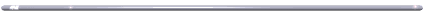
FREE
3D OBJECTS CD -
Order today and you'll also receive
absolutely free a CD-ROM featuring over 1000 3D .lwo models
you
can use with Quill3D
|









