|
 
Free
Version 9 Upgrades! You get the VERY LATEST VERSION!
Pinnacle
Studio
version 9 easily allows home editors the convenience of
creating spectacular movies using numerous professional quality
features with integrated CD/DVD burning capabilities. Pinnacle Studio
version 9 provides image stabilization, automated editing, automatic
colour correction, noise removal, and surround sound, while maintaining
total ease of use from start to finish.

Easy
Video Editing with
Studio v.9
3-Step
process
Transfer your
video to the PC, tell
your story, and share it on tapes, CDs, DVDs or on the Internet:
Pinnacle Studio version 9 takes the guesswork out of video editing by
making it easy and straightforward. Click here to read more about how
easy Studio is to use.
One click Movie
Making option
Create a movie
in seconds with
SmartMovie™. Simply choose both a video and a music track,
pick a preset movie style and let Pinnacle Studio instantly create an
amazing movie that matches the beat of the background music.
Smart Automated
features
Pinnacle Studio
has automated
features to make video editing faster and easier!
SmartCapture™ minimizes the space of videos on your hard disk
while SmartSound™ generates background music that fits the
length of your edited movies.
Powerful
Video Editing
with Studio v.9

A
powerful engine for
instant results
At
any time during
the editing process, you can instantly watch your
production in full screen. At the heart of Pinnacle Studio is a
professional quality video editing system, which delivers all the power
you need to quickly go from capture to a finished movie.
Unique
video and audio
restoration tools
Pinnacle
Studio
makes it fast and easy to save all your memories in the
highest quality thanks to fantastic video and audio restoration tools:
Image
Stabilization--Fix those shaky
handheld shots
Automatic Colour
Correction--Correct
poorly lit shots
Analogue
Cleaning--Restore old
videotapes
Noise
Reduction--Remove annoying wind
noise, hiss, and camcorder whine
Integrated CD
& DVD creation
With Studio, you
can author and burn
discs with your CD or DVD burner that play in most set-top DVD players.
Create multiple linked menus, motion menus and motion buttons. By
integrating CD/DVD authoring into the video editing timeline, Pinnacle
Studio version 9 provides complete flexibility to create Video CDs
& DVDs that are fun to share and convenient to access.
Creative
Video Editing
with Studio v.9

Professional
looking movies
Choose
from an
extensive library of amazing 2D & 3D
transitions, select from a catalogue of titles or create your own,
record your own voiceovers and import your favorite music
tracks… The creative possibilities are limitless.
An assortment of
video &
audio filters
Pinnacle
Studio
comes with a selection of fantastic filters that you
can apply to your movies with one click and preview instantly.
Image
Filters-Create exciting video
effects, such as Old Time Movie, Ripples, Lens Flares and more.
Audio
Filters-Apply
professional-level effects such as Reverb, Graphic EQ and normalize.
A Home Theatre
experience
Thanks to new
home cinema features
such as surround sound, Widescreen 16 x 9 aspect ratios and Dolby
Digital audio, you can bring a unique Hollywood touch to your finished
movies.

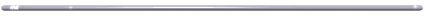
 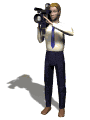
|









